Considering the Yoast SEO Plugin for WordPress? If you operate by popularity, stop reading and just join the millions who already use this plugin.
And if you are looking for a How to Use the Yoast SEO Plugin, this isn’t it. There are plenty of blogs from the big name SEO companies on this topic. But those blogs are focused on helping you ONCE you decide.
But for the beginner, how does one decide which SEO plugin, or what the hell that even is? If you know nothing about SEO, or just a little, how does one make a decision with such little context? This simple blog is for you. Save the big name blogs for later.
Why Invest in the Yoast SEO Plugin for WordPress?
Is this plugin just another SEO plugin to weigh down my site, take up my time, and ultimately sell me things?
The answer is resoundingly no…And no, I am not paid by, and/or endorsed by Yoast. I’m a humble fan.
From our perspective, there are 5 unexpected reasons every SEO beginner should try the Yoast SEO plugin for WordPress.
1. Yoast SEO Actually Teaches You SEO
If you are just starting a WordPress website, you have undoubtably heard of Search Engine Optimization (SEO). And then you naturally searched SEO in the “Add Plugins” section of WordPress.
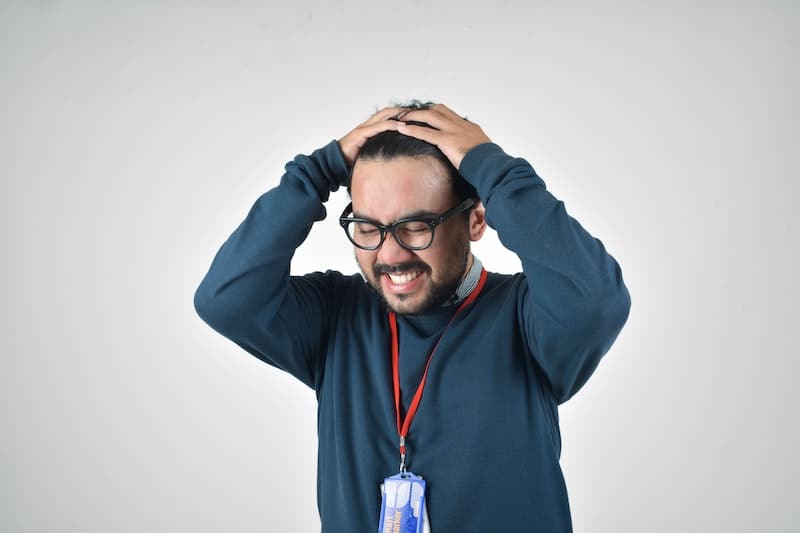
An overwhelming number of options, frustration, and confusion shortly followed. But you know you need SEO, whatever that means. Most websites, and recent survey results show, SEO rates on average of $1,000 per month.
That’s a high price for something you don’t understand yet. Entrepreneurs let go of the sweat equity profits earned from building their websites. You’ve poured your heart and soul into this website. It should naturally start to register in search results right?
Sweat equity and our emotional investment aren’t key SEO tactics though. Slowly over time you see little traffic. The elated emotion of your new website creation begins to decline.
You doubt yourself. You start considering the expensive SEO service promising amazing things and scaring you.
Please don’t do that. You can learn SEO. The Yoast SEO Plugin can teach you. It is truly an educational tool for the small business owner and website operator.
Yoast teaches you both technical SEO tactics and writing/content strategies as you work through the setup and use. Some of these useful teaching tools are the Analysis Tool and the Helpful Links:
Analysis Tool in the Yoast SEO Plugin for WordPress
How do you even focus a post or page for a search engine? Where would one begin to understand SEO questions such as:
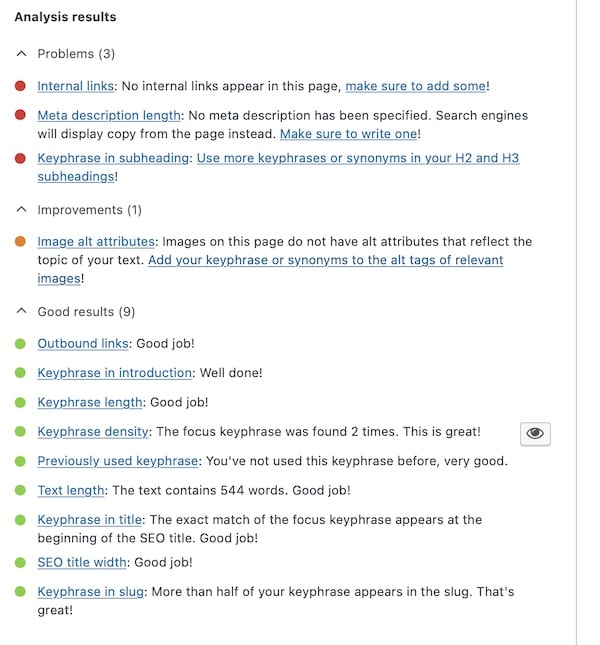
- What types of links, internal or external, should I have and how many on a page or post?
- How long should my Title be and what word order?
- Should I really use the “Image alt attributes” field of images? Seems like extra work.
- Where should my focus keyphrase start or first be introduced?
- How many times should I use the focus keyphrase?
You could read other people’s posts and piece this information together. But Yoast’s SEO Analysis tool accelerates this education faster and more efficiently.
You’ll learn what these items are, how to implement them, and reinforces your knowledge through continued use.
Overall, the Yoast SEO plugin makes it easy for your site to meet the highest technical SEO standards while you learn the SEO techniques you’d pay someone else for.
Help Links in WordPress to Useful Blog Articles
There is a lot to learn for SEO when you are starting out. Yoast helps you bridge this gap fast with help link icons to very useful articles on their website.
For example, what does the “Analysis Results” mean under the “Readability Analysis” section of Yoast’s SEO plugin? Well, you can easily link to useful tips of what it means, and how to use these tools in the Yoast blog.
Another example is the expandable Yoast SEO help links. These tips help you along the way understand AND learn SEO tactics.
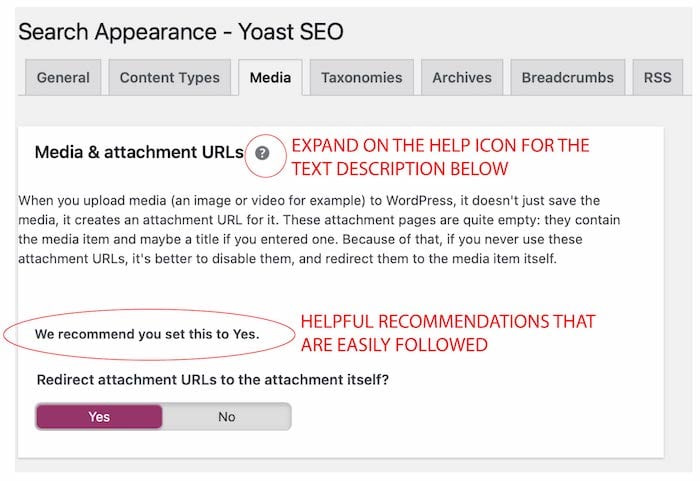
This may seem like an inconsequential reason to invest so much time in a plugin. However, good investments provide a return. Yoast returns your investment through lessons on HOW to effectively employ SEO tips, tools, and strategies along the way.
2. High-school English Ended Your Professional Writing Career
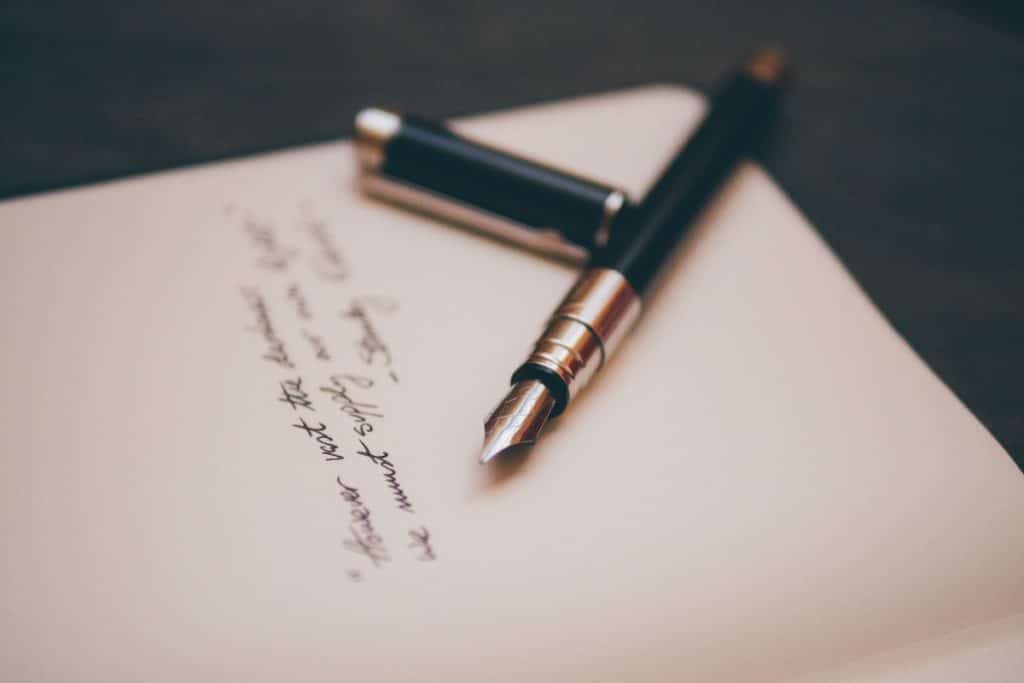
Unless your website is selling your writing and editing expertise, chances are your writing career ended a while ago. Mine did. So, if writing isn’t your strong suit, consider Yoast’s SEO plugin.
Yoast employs the Readability Analysis Tool which teaches you the following:
- How often you should use subheadings
- Easy reading copy of your text
- Avoiding passive voice
- How to vary your sentences
- Appropriate sentence length
- Using transition words
At the start, “readability” may not mean much. You are just trying to get a post or page completed and published at 3 am. This makes our emotional attachment to our content so much stronger. So everyone, even Google, must love it.
Sorry, some people will despise it. Even worse, many will never find it.
But the Yoast SEO plugin gives you the best shot at a readable, well crafted page or post. This tool will also refine your writing in this style over time as well.
You’ll get faster and more efficient in drafting content – you know, all that stuff you pay high priced SEO companies for. Yes, we provide reasonable SEO services, but we also support those who want to learn their own skills as well.
3. You and Google Are Not on Speaking Terms

Look, Google needs to hear from you. No, they don’t want your input on their next Core Update. What they do want to know is what is the structure of your website, how many posts and pages do you have, and how they should “crawl” your website.
If you have Google’s number, feel free to call. For the rest of us mortals, we submit XML Sitemaps to search engines to provide all this information. We’ve run into countless instances of clients who were unaware of this reason impacting their appearance in search engine results.
There are many in-depth explanations of why you should submit a sitemap. We don’t need to address those here. What you need to know is that Yoast generates the XML sitemap for you, plain and simple.
The Yoast SEO plugin talks the search engine language for all your website’s structure. Search engines will know how to prioritize their website crawls and what to crawl. And the simple fact of having a sitemap helps your search engine rankings, improving your overall SEO efforts.
All this just by installing a free plugin. Even better is that the plugin updates the XML sitemap as you add, delete, or change pages. We love automated tools that do the thinking and work for us.
4. Yoast SEO Integrates with Everything But the Kitchen Sink

Many beginners start with just WordPress, designing using the Gutenberg blocks. Some jump into website design in WordPress with a page builder, such as Elementor. Yes, we are partial to Elementor and more on that later.
Yoast SEO Plugin integrates seamlessly with many of these options, most recently adding Elementor integration. And the look and feel is the same across these options. If you start using the Gutenberg blocks, but then want to transition to Elementor, it’s no sweat.
And Yoast carries your information across these changes so you don’t need to recreate the SEO work you’ve spent so much time on. Thank goodness. This shit is hard enough.
5. Yoast Is the Exception to “You Get What You Pay For”

It seems that Yoast would be hurting their own business here. Creating a free plugin that is easy to use and extremely valuable.
And then Yoast teaches you how to do SEO with helpful articles and tooltips so you can decide whether you need to upgrade to a premium package or not. What are they thinking?
Most companies want to convince you why you need to buy their product. Part of that pitch includes scaring you of the unknown. We personally like Yoast’s transparency in helping us choose what we pay for and the return on investment.
In most of our clients work, we have found that the free Yoast SEO plugin for WordPress is sufficient. This free version allows the technical schema needed, the tools to build focused content, and the articles to support increasing your SEO knowledge.
Sometimes we recommend the premium plug-in, which in 2021 is just $89/year. However, take the time with the Free version first. Then decide for yourself whether the extra cost is worth it for your situation.
I’m a Yes for Yoast’s SEO Plugin, So Now What?
If these unconventional reasons helped you decide to try the Yoast SEO Plugin for WordPress, the next step is easy. Install the WordPress SEO plugin and set it up. Yoast will walk you through it.
For this next step, our sad blog post pales in comparison to the detailed instructions on Yoast.com. And there are other great resources with easy instructions for installation, setup, and modifying for your needs.
Once you are up and running, enjoy being taught SEO from a free plugin, put away your high-school English notes, enjoy your new relationship with Google, and don’t sweat the changes you make over time.
Yoast’s SEO plugin for WordPress is worth your investment…of time at least since it’s free.
If you have any other reasons we’ve missed to consider, add a comment below. And as always, you can reach out to us for help with your SEO needs.
